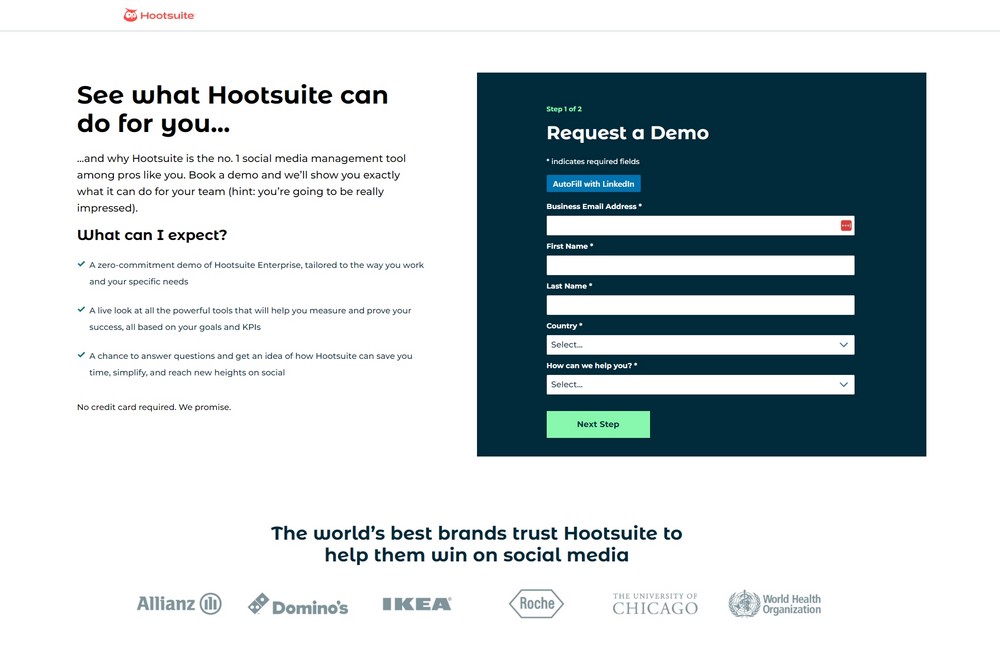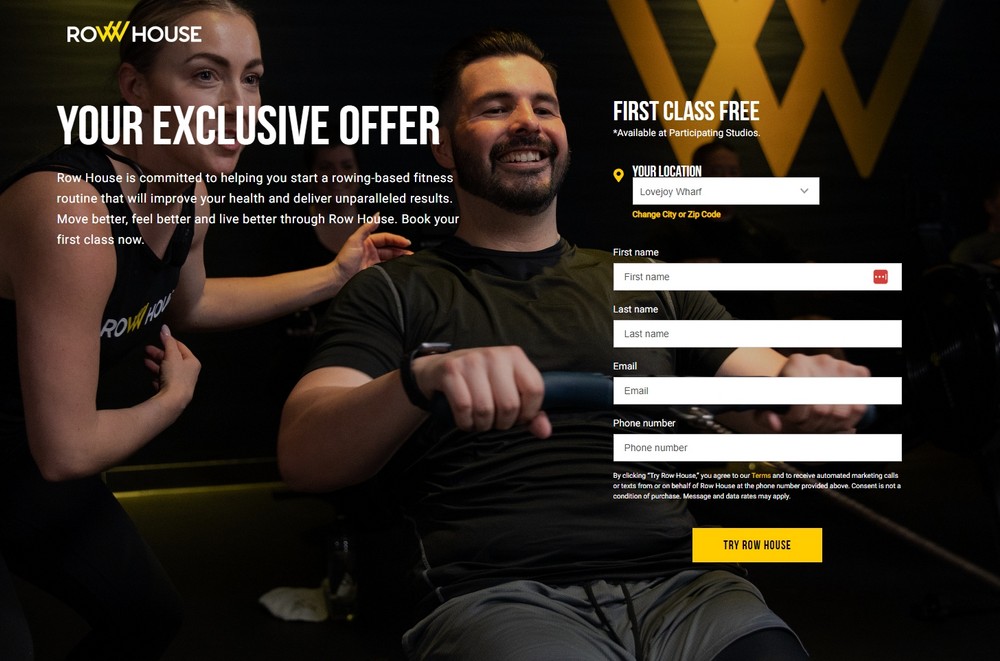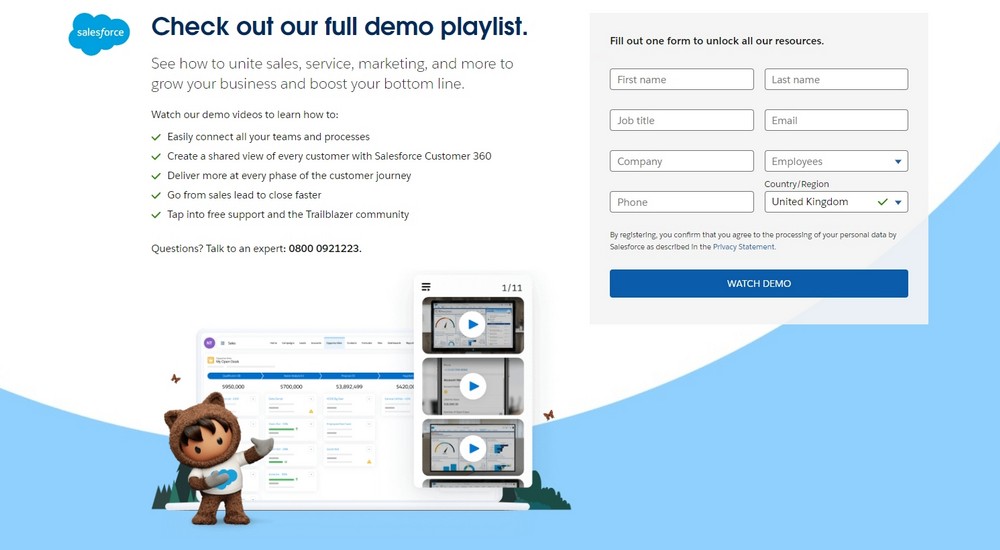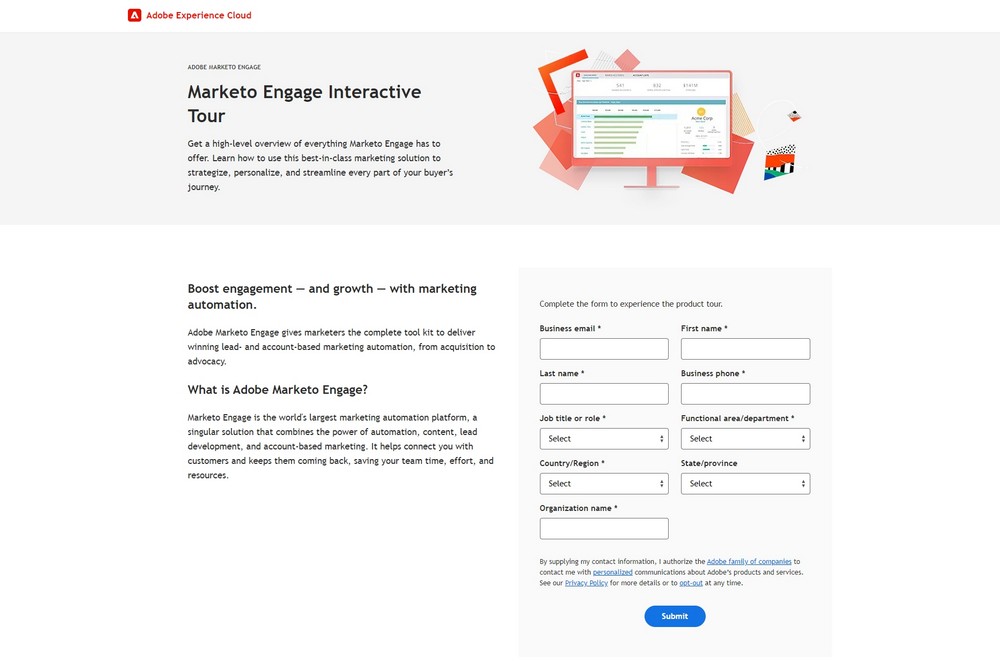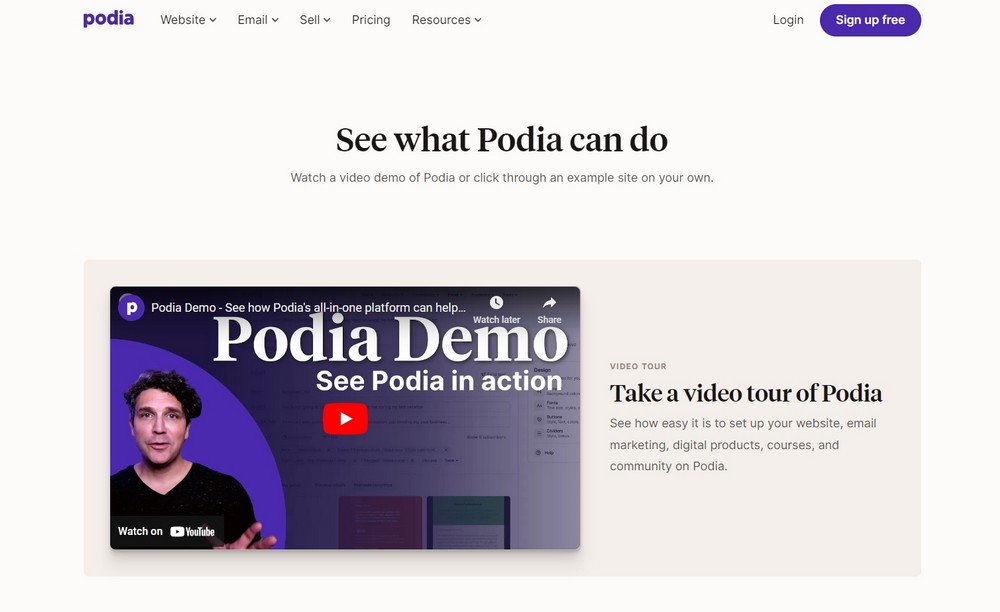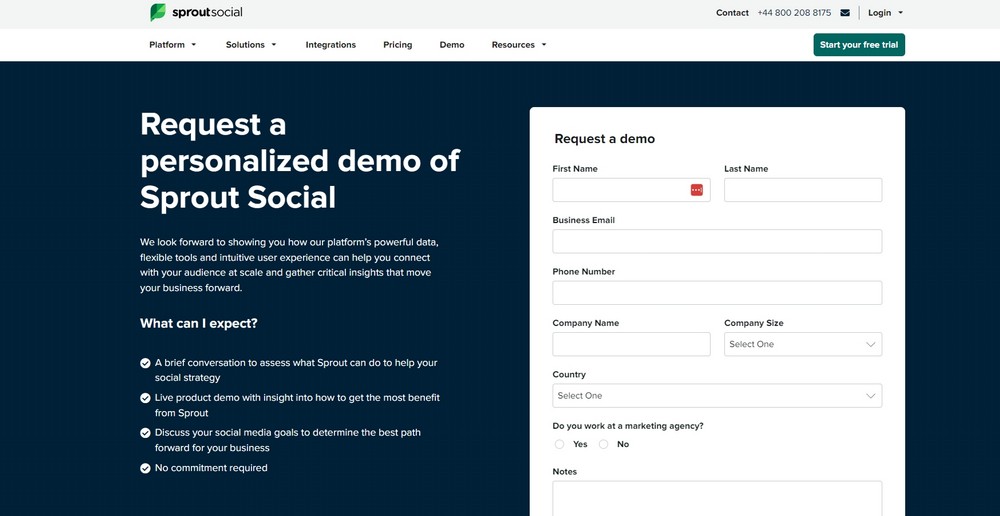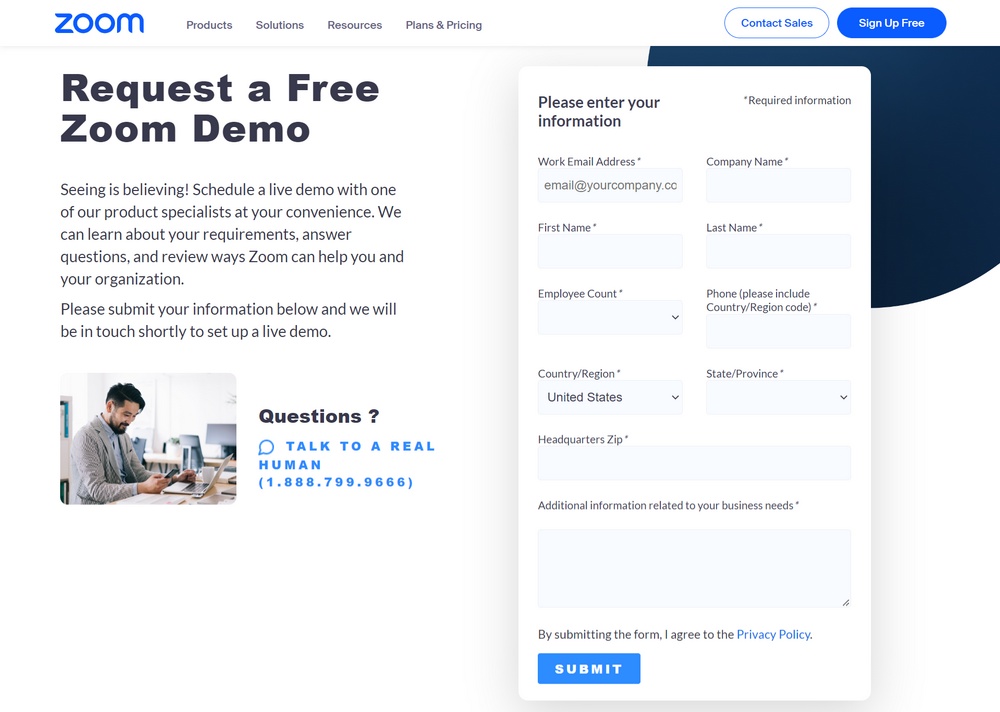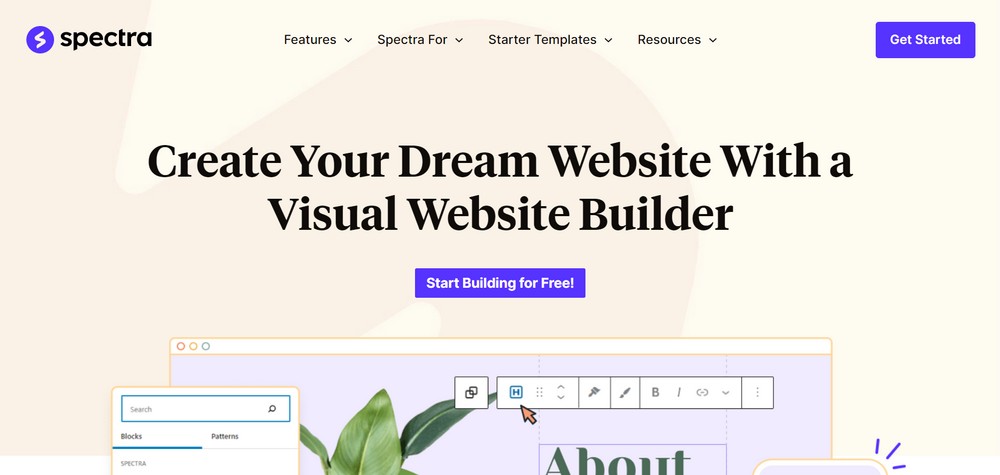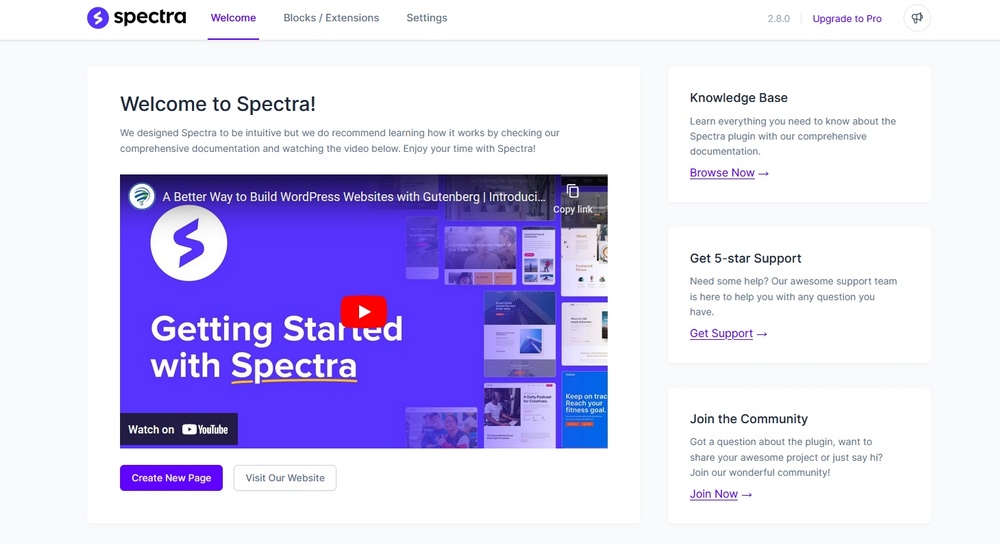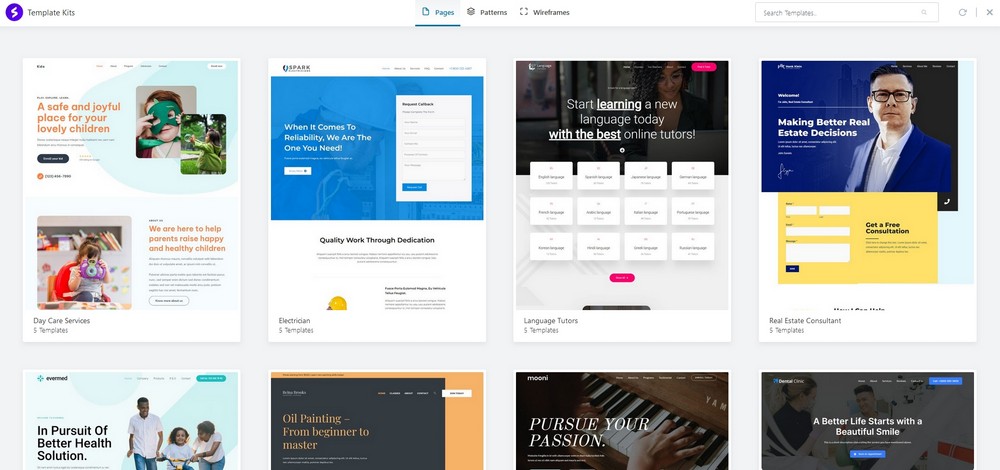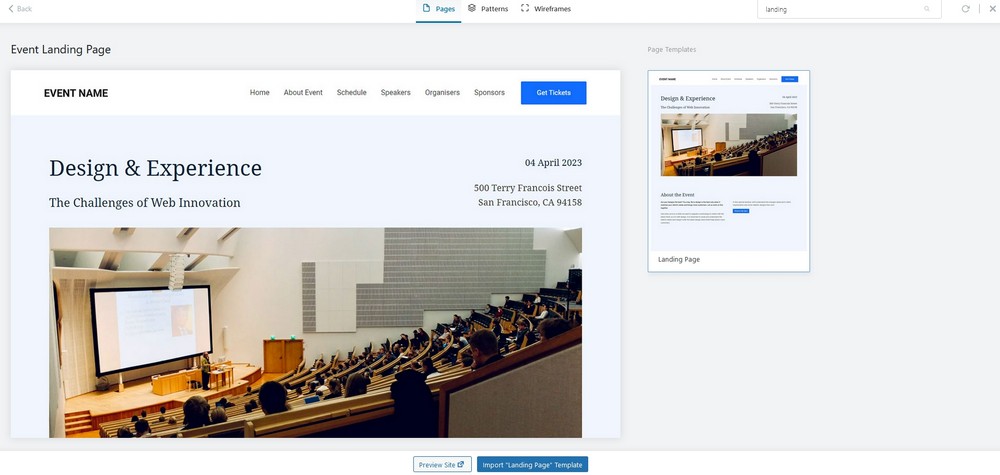Exciting WordPress Black Friday Deals 2024 You Shouldn’t Miss

The whole internet is on the hunt for the greatest Black Friday deals for 2024!
We thought we would save you some time and effort by highlighting the best WordPress Black Friday deals on our premium plugins and theme.
This post has the list of the best WordPress Black Friday and Cyber Monday deals that are worth checking out.
Exclusive discounts and deals like these are available only once a year!
If you’re in the market for a wide range of WordPress themes, plugins, or tools, now is the time to invest.
Got WordPress products you want to include in the list? Think we are missing out on the great Black Friday deals?
Best WordPress Black Friday Deals & Cyber Monday Offers 2024
With exclusive deals and discounts on almost every product, it can be hard to find what you’re looking for.
If you’re looking for WordPress tools, here are some picked deals you won’t want to miss.
Spectra Pro – Discount to be announced!

Spectra Pro is an innovative visual website builder that integrates seamlessly into the WordPress block editor. It adds smart new blocks, block patterns, wireframes, readymade templates, and more tools to the block editor.
Spectra Pro also includes a popup builder, modal builder, and loop builder to help build engagement. It’s a complete website builder with all the tools you need!
Discount: Revealed soon
Coupon code: Revealed soon
Validity: Revealed soon
Astra – Discount to be announced!

Astra is an incredibly popular lightweight, responsive WordPress theme. The theme offers Starter Templates with a library of 250+ professionally built templates, full compatibility with WooCommerce, and leading page builders. It also provides many customization options and tools to create fantastic websites.
Discount: Revealed soon
Coupon code: Revealed soon
Validity: Revealed soon
Ultimate Addons for Elementor – Discount to be announced!

Ultimate Addons for Elementor is a giant library of add-ons for building attractive websites with the Elementor page builder. It offers many templates, add-ons, and blocks to help you create a website with ease. The plugin is easy to use, simple to understand, and an excellent choice for Elementor users!
Discount: Revealed soon
Coupon code: Revealed soon
Validity: Revealed soon
Ultimate Addons for Beaver Builder – Discount to be announced!

Ultimate Addons for Beaver Builder is the plugin you need to transform your productivity with custom modules and templates. It is an excellent plugin for Beaver Builder users. The plugin is the ultimate solution to build a stunning website faster than ever and offers 50+ module presets, 60+ unique modules, 300+ rows, page templates, and more!
Discount: Revealed soon
Coupon code: Revealed soon
Validity: Revealed soon
Convert Pro – Discount to be announced!

Convert Pro is a very popular WordPress email opt-in and lead-generation plugin that helps convert visitors into customers. It offers features like lead generation, abandonment recovery, advanced triggers, targeting options, and more. The plugin also provides performance tracking and A/B testing and helps increase subscribers and conversions.
This Black Friday, take advantage of the biggest discounts to grab this must-have tool for converting visitors into subscribers.
Discount: Revealed soon
Coupon code: Revealed soon
Validity: Revealed soon
Schema Pro – Discount to be announced!
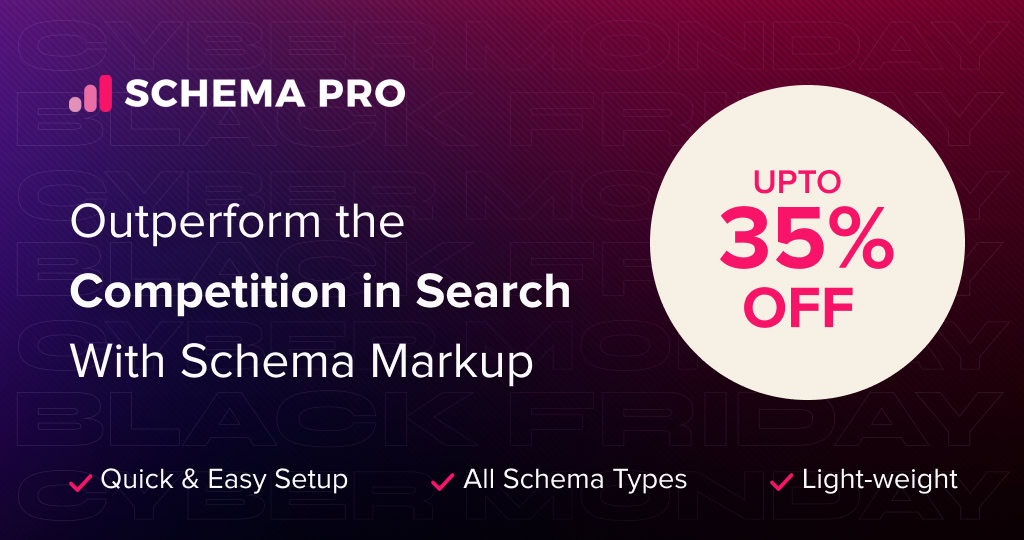
Schema Pro is the best WordPress SEO plugin for adding schema to your website. This powerful plugin helps you outperform your competitors in search engines and bring more traffic to your website with very little effort. Schema Pro is easy to use and can automate much of the process, which is another reason to use it!
Discount: Revealed soon
Coupon code: Revealed soon
Validity: Revealed soon
WP Portfolio – Discount to be announced!

WP Portfolio is the most advanced WordPress portfolio plugin we have ever created. It provides a platform for showcasing beautiful websites, images, and videos to attract clients and customers. If you want to use your work to attract new clients, this is the plugin to use!
This Black Friday and Cyber Monday, take advantage of the biggest discounts of the year to get your hands on this amazing plugin and attract new clients with stunning portfolio presentations.
Discount: Revealed soon
Coupon code: Revealed soon
Validity: Revealed soon
SureFeedback – Discount to be announced!

SureFeedback is the best plugin to receive feedback for websites you create for clients. Using a sticky note-style feedback mechanism, you can get clear, contextual feedback directly on designs. It’s so good, that you’ll wonder how you ever designed websites without it!
Discount: Revealed soon
Coupon code: Revealed soon
Validity: Revealed soon
CartFlows – Discount to be announced!

CartFlows is the #1 sales funnel builder plugin to help increase conversions and maximize profit. It turns your WordPress website into an optimized selling machine and offers powerful features like one-click upsells, one-click order bumps, A/B split testing, dynamic offers, checkout form layouts, and more.
Discount: Revealed soon
Coupon code: Revealed soon
Validity: Revealed soon
Presto Player – Discount to be announced!

Presto Player is the ultimate WordPress video player plugin that takes website video to the next level. It empowers anyone who wishes to use video on their website and offers a sleek audio player, a modern video player, video chapter support, analytics and reports, and more. It comes with everything you need to make the most out of the video!
Take advantage of the biggest discounts of the year during Black Friday and Cyber Monday to get this feature-packed plugin at a fraction of the price.
Discount: Revealed soon
Coupon code: Revealed soon
Validity: Revealed soon
SureCart – Discount to be announced!

SureCart is the ultimate solution for creating and managing your online store on WordPress. It is a simple yet powerful eCommerce platform designed and developed to grow your business by selling online effortlessly. SureCart offers a simple-to-use all-in-one platform that includes everything you need to set up your own online store.
Discount: Revealed soon
Coupon code: Revealed soon
Validity: Revealed soon
SureMembers – Discount to be announced!

SureMembers is the ultimate membership plugin to help you to sell and grow your membership website with ease. It offers the fastest and easiest way to protect content on your website. Get the most value by opting for the annual plan, offering features like easy content paywalls, drip feed content, custom access rules, secure digital downloads, and more.
Discount: Revealed soon
Coupon code: Revealed soon
Validity: Revealed soon
SureTriggers – Discount to be announced!

SureTriggers is a cutting-edge automation platform that connects over 1000+ apps and WordPress plugins to streamline manual tasks, boost productivity, and enhance ROI. With an easy-to-use visual canvas, you can build seamless workflows that power your business operations effortlessly.
Join over 70,000 users who are already automating WordPress and beyond. SureTriggers is 90% more affordable than Zapier, making it the best value for your automation needs!
Discount: Revealed soon
Coupon code: Revealed soon
Validity: Revealed soon
ZipWP – Discount to be announced!

ZipWP is an AI-driven website builder designed to help you create stunning, professional websites in minutes. Perfect for agencies and freelancers, ZipWP eliminates the need for technical expertise, offering beautifully designed, mobile-responsive templates and expertly written content.
Save time, impress clients, and build high-quality websites in minutes using ZipWP. Opting for a premium plan unlocks additional tools and exclusive templates that make your site stand out.
Discount: Revealed soon
Coupon code: Revealed soon
Validity: Revealed soon
LatePoint – Discount to be announced!
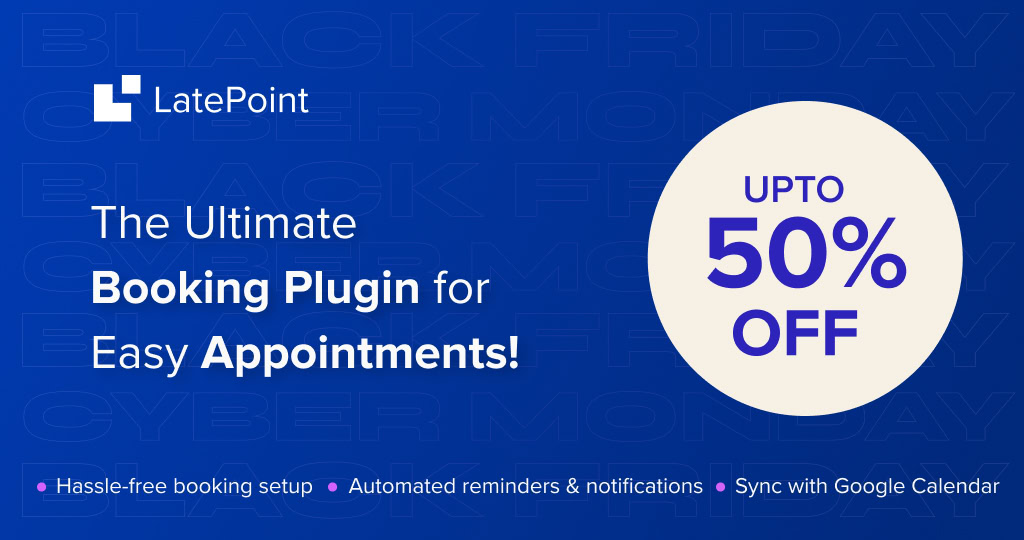
LatePoint is a powerful appointment scheduling plugin for WordPress, designed to streamline bookings for businesses of all sizes. With its user-friendly interface, customizable booking forms, and seamless integration, LatePoint makes managing appointments effortless.
Whether you’re running a salon, clinic, or consultancy, LatePoint helps you save time, reduce no-shows, and deliver a smooth booking experience for your clients.
Discount: Revealed soon
Coupon code: Revealed soon
Validity: Revealed soon
Conclusion
This Black Friday & Cyber Monday, save big by purchasing your favorite WordPress products at a hefty discount.
As we discover more WordPress Black Friday deals, we will make sure to update this post, so keep checking back for more savings.
All the products mentioned in the list are worth checking out from popular themes to premium plugins that elevate your WordPress experience. Whether your passion lies in designing a beautiful website, developing a valuable course for your readers, or creating an online store, these products offer a wide range of features to help you succeed.
With the generous discount available, there’s every reason to purchase them!
Also, Check out our Black Friday deals 2024 to get your desired WordPress products!